Install the app
How to install the app on iOS
Follow along with the video below to see how to install our site as a web app on your home screen.
Se debe tener en cuenta: This feature may not be available in some browsers.
Estás usando un navegador obsoleto. No se pueden mostrar este u otros sitios web correctamente.
Se debe actualizar o usar un navegador alternativo.
Se debe actualizar o usar un navegador alternativo.
iOS
- Autor Discord Pie
- Fecha de inicio
-
- Etiquetas
- 2024 apple ios ios 17 ios 18 iphone iphone os ipod touch sistema operativo
La primera release candidate (RC) de iOS 18.1 ya está disponible desde ayer, con código de compilación 22B82.
La tengo instalada en mi iPhone 14 Pro y de momento no he encontrado ningún rastro de Apple Intelligence, que está reservada al iPhone 15 Pro y toda la gama del iPhone 16.
Las notas de la versión están disponibles en

La tengo instalada en mi iPhone 14 Pro y de momento no he encontrado ningún rastro de Apple Intelligence, que está reservada al iPhone 15 Pro y toda la gama del iPhone 16.
Las notas de la versión están disponibles en

Tim
Miembro habitual
- Mensajes
- 35.058
- Reacciones
- 27.081
Ni vas a encontrar rastro de Apple Intelligence. En Europa no lo vas a ver en bastante tiempo, salvo que cambien radicalmente de opinión los de Apple. Viendo que el propio Tim Cook se ha quejado personalmente a Trump por las investigaciones que han tenido por parte de la UE, me sorprendería que se bajasen los pantalones.
Por otro lado, para lo que hace Apple Intelligence… Instalad ChatGPT o alguno similar y ya tenéis una IA de verdad.
Por otro lado, para lo que hace Apple Intelligence… Instalad ChatGPT o alguno similar y ya tenéis una IA de verdad.
Estas son las notas de la versión 18.1 definitivas
This update introduces the first set of features powered by Apple Intelligence, the personal intelligence system that unlocks powerful new ways to communicate, work, and express yourself, all while protecting your data with an extraordinary step forward for privacy in Al. This release also includes enhancements to Camera Control, the ability to capture spatial photos, record phone calls, and other features, bug fixes, and security updates for your iPhone.
• Writing Tools
• Writing Tools are available nearly everywhere you type, allowing you to rewrite, proofread, and summarize text right in the app you're working in
• Rewrite suggests different versions of your text so you can choose which combination of flow and wording you like best
• Proofread lets you view suggested improvements to what you're writing, like grammar fixes and language refinements
• Summarize allows you to select text wherever you're writing and generate a high-quality summary
• Siri
• A new look and feel includes a glowing light that wraps around the edge of your screen, animates responsively to the sound of your voice, and lets you keep scrolling or typing while you talk to Siri
• Type to Siri when you don't want to speak a request out loud by double tapping at the bottom of the screen
• Richer language understanding enables Siri to follow along if you stumble over your words or change your mind mid-sentence
• Conversational context is maintained over the course of a session, so you can refer more naturally to something you said in a recent request or something Siri mentioned in a recent response
• Product knowledge helps you get answers to thousands of questions about the features and settings on your Apple products
• Voice enhancements make Siri sound more natural, expressive, and clear
• Photos
• Photos search lets you find photos and videos simply by describing what you're looking for
• Clean Up removes distractions in your photos
• Memory movies can be created by describing the story you want to see
• Notifications
• Notification summaries make it easy to catch up on your notifications with a glanceable summary of the most important information
• Reduce Interruptions is a new Focus that ensures the most urgent notifications get through to you while silencing potential distractions
• Smart Reply in Mail and Messages help you quickly respond to messages with suggested responses
• Priority messages in Mail understands the content of your messages and prioritizes those that require your attention, displaying them at the top of your inbox
• Transcription summaries in Notes give you an intelligently created summary of the transcript from your audio recording or call recording
• Call recordings and transcriptions let you record live calls and transcribe them in the Notes app, with an automatic announcement that the call is being recorded
• Camera Control can quickly switch to the front TrueDepth Camera (iPhone 16, iPhone 16 Plus, iPhone 16 Pro, iPhone 16 Pro Max)
• Spatial photo capture, along with spatial video capture, is available in a new Spatial camera mode (iPhone 15 Pro, iPhone 15 Pro Max)
• Hearing Test feature provides scientifically-validated hearing test results from the comfort of home (intended for users 18 years or older)
• Hearing Aid feature provides personalized, clinical-grade assistance that is automatically applied to sounds in your environment as well as music, videos, and calls (intended for users 18 years or older with perceived mild to moderate hearing loss)
• Hearing Protection feature helps users minimize exposure to loud environmental noise across listening modes (available in the United States and Canada)
• Features require AirPods Pro 2 with firmware version 7B19 or later. All features may not be available for all countries or regions, for more information visit: https://apple.com/airpods-pro/feature-availability/ (https://apple.com/airpods-pro/feature-availability/)
This update also includes the following improvements and bug fixes:
• Control Center has new options to add connectivity controls individually and reset your configuration
• RCS Business Messaging lets you connect with businesses over RCS (requires carrier support)
• App Store search lets you use natural language to find what you're looking for more easily
• Game Center friend invites can be sent directly from the Contacts app and Friend Suggestions, and receivers can see the invites in the inbox in Settings
• Fixes an issue in Podcasts where unplayed episodes are marked as played
• Fixes an issue where videos recorded at 4K 60 while the device is warm could experience stutter while scrubbing the video playback in Photos
• Fixes an issue where digital car keys may not unlock or start a vehicle with passive entry after restoring from a backup or transferring directly from another iPhone
• Fixes an issue where iPhone 16 or iPhone 16 Pro models may unexpectedly restart
Some features may not be available for all regions or on all Apple devices. For information on the security content of Apple software updates, please visit this website: Apple security releases - Apple Support
This update introduces the first set of features powered by Apple Intelligence, the personal intelligence system that unlocks powerful new ways to communicate, work, and express yourself, all while protecting your data with an extraordinary step forward for privacy in Al. This release also includes enhancements to Camera Control, the ability to capture spatial photos, record phone calls, and other features, bug fixes, and security updates for your iPhone.
Apple Intelligence (All iPhone 16 models, iPhone 15 Pro, iPhone 15 Pro Max)
• Writing Tools
• Writing Tools are available nearly everywhere you type, allowing you to rewrite, proofread, and summarize text right in the app you're working in
• Rewrite suggests different versions of your text so you can choose which combination of flow and wording you like best
• Proofread lets you view suggested improvements to what you're writing, like grammar fixes and language refinements
• Summarize allows you to select text wherever you're writing and generate a high-quality summary
• Siri
• A new look and feel includes a glowing light that wraps around the edge of your screen, animates responsively to the sound of your voice, and lets you keep scrolling or typing while you talk to Siri
• Type to Siri when you don't want to speak a request out loud by double tapping at the bottom of the screen
• Richer language understanding enables Siri to follow along if you stumble over your words or change your mind mid-sentence
• Conversational context is maintained over the course of a session, so you can refer more naturally to something you said in a recent request or something Siri mentioned in a recent response
• Product knowledge helps you get answers to thousands of questions about the features and settings on your Apple products
• Voice enhancements make Siri sound more natural, expressive, and clear
• Photos
• Photos search lets you find photos and videos simply by describing what you're looking for
• Clean Up removes distractions in your photos
• Memory movies can be created by describing the story you want to see
• Notifications
• Notification summaries make it easy to catch up on your notifications with a glanceable summary of the most important information
• Reduce Interruptions is a new Focus that ensures the most urgent notifications get through to you while silencing potential distractions
• Smart Reply in Mail and Messages help you quickly respond to messages with suggested responses
• Priority messages in Mail understands the content of your messages and prioritizes those that require your attention, displaying them at the top of your inbox
• Transcription summaries in Notes give you an intelligently created summary of the transcript from your audio recording or call recording
Phone
• Call recordings and transcriptions let you record live calls and transcribe them in the Notes app, with an automatic announcement that the call is being recorded
Camera
• Camera Control can quickly switch to the front TrueDepth Camera (iPhone 16, iPhone 16 Plus, iPhone 16 Pro, iPhone 16 Pro Max)
• Spatial photo capture, along with spatial video capture, is available in a new Spatial camera mode (iPhone 15 Pro, iPhone 15 Pro Max)
AirPods
• Hearing Test feature provides scientifically-validated hearing test results from the comfort of home (intended for users 18 years or older)
• Hearing Aid feature provides personalized, clinical-grade assistance that is automatically applied to sounds in your environment as well as music, videos, and calls (intended for users 18 years or older with perceived mild to moderate hearing loss)
• Hearing Protection feature helps users minimize exposure to loud environmental noise across listening modes (available in the United States and Canada)
• Features require AirPods Pro 2 with firmware version 7B19 or later. All features may not be available for all countries or regions, for more information visit: https://apple.com/airpods-pro/feature-availability/ (https://apple.com/airpods-pro/feature-availability/)
This update also includes the following improvements and bug fixes:
• Control Center has new options to add connectivity controls individually and reset your configuration
• RCS Business Messaging lets you connect with businesses over RCS (requires carrier support)
• App Store search lets you use natural language to find what you're looking for more easily
• Game Center friend invites can be sent directly from the Contacts app and Friend Suggestions, and receivers can see the invites in the inbox in Settings
• Fixes an issue in Podcasts where unplayed episodes are marked as played
• Fixes an issue where videos recorded at 4K 60 while the device is warm could experience stutter while scrubbing the video playback in Photos
• Fixes an issue where digital car keys may not unlock or start a vehicle with passive entry after restoring from a backup or transferring directly from another iPhone
• Fixes an issue where iPhone 16 or iPhone 16 Pro models may unexpectedly restart
Some features may not be available for all regions or on all Apple devices. For information on the security content of Apple software updates, please visit this website: Apple security releases - Apple Support
Tim
Miembro habitual
- Mensajes
- 35.058
- Reacciones
- 27.081

¿Por qué hay avances de OpenAI, Meta y Apple que no llegan a Europa?
Los expertos dicen que los motivos se reducen a la regulación de la UE, pero también podría ser una táctica para ralentizar las normativas.
Hasta hace unos días, los de Meta, Apple y OpenAI no había firmado el acuerdo con la UE. Aunque eso pone el artículo, juraría que OpenAI lleva trabajando con la UE desde hace bastante tiempo.
Pero Apple por el momento no dice nada y ahí tenemos la 18.1 sin Apple Intelligence en Europa. Quien sabe, el modo de voz avanzado de ChatGPT acaba de activarse en Europa, eso significa que la UE ha dado el visto bueno.
Hinomura Krycek
Bayofilo
Si lo frotas fuerte contra un 16 PRO MAX dicen que va.Hay algún truco que permita instalar Apple Intelligence en un 14 Pro Max, por ejemplo?
Tim
Miembro habitual
- Mensajes
- 35.058
- Reacciones
- 27.081
Hay algún truco que permita instalar Apple Intelligence en un 14 Pro Max, por ejemplo?
ChatGPT
Introducing ChatGPT for iOS: OpenAI’s latest advancements at your fingertips. This official app is free, syncs your history across devices, and brings you the newest model improvements from OpenAI. With ChatGPT in your pocket, you’ll find: · Advanced Voice Mode–tap the soundwave icon to have...
apps.apple.com
hsm1973
Miembro habitual
hsm1973
Miembro habitual
Por lo que veo es algo del Mac mini , pero lo que me extraña es que entre semana esta la mayor parte del tiempo apagado , vamos que esta semana lo encendí ayer sábado por la mañana y según esto esta las 24h.
Dandreemex
Tabernario
- Mensajes
- 9.363
- Reacciones
- 8.181
El finder de tu Mac indexando.
hsm1973
Miembro habitual
¿E indexa las 24 horas incluso apagado?
Y tanta indexación ahora de buenas a primeras ?
Y tanta indexación ahora de buenas a primeras ?
Discord Pie
iOS Developer
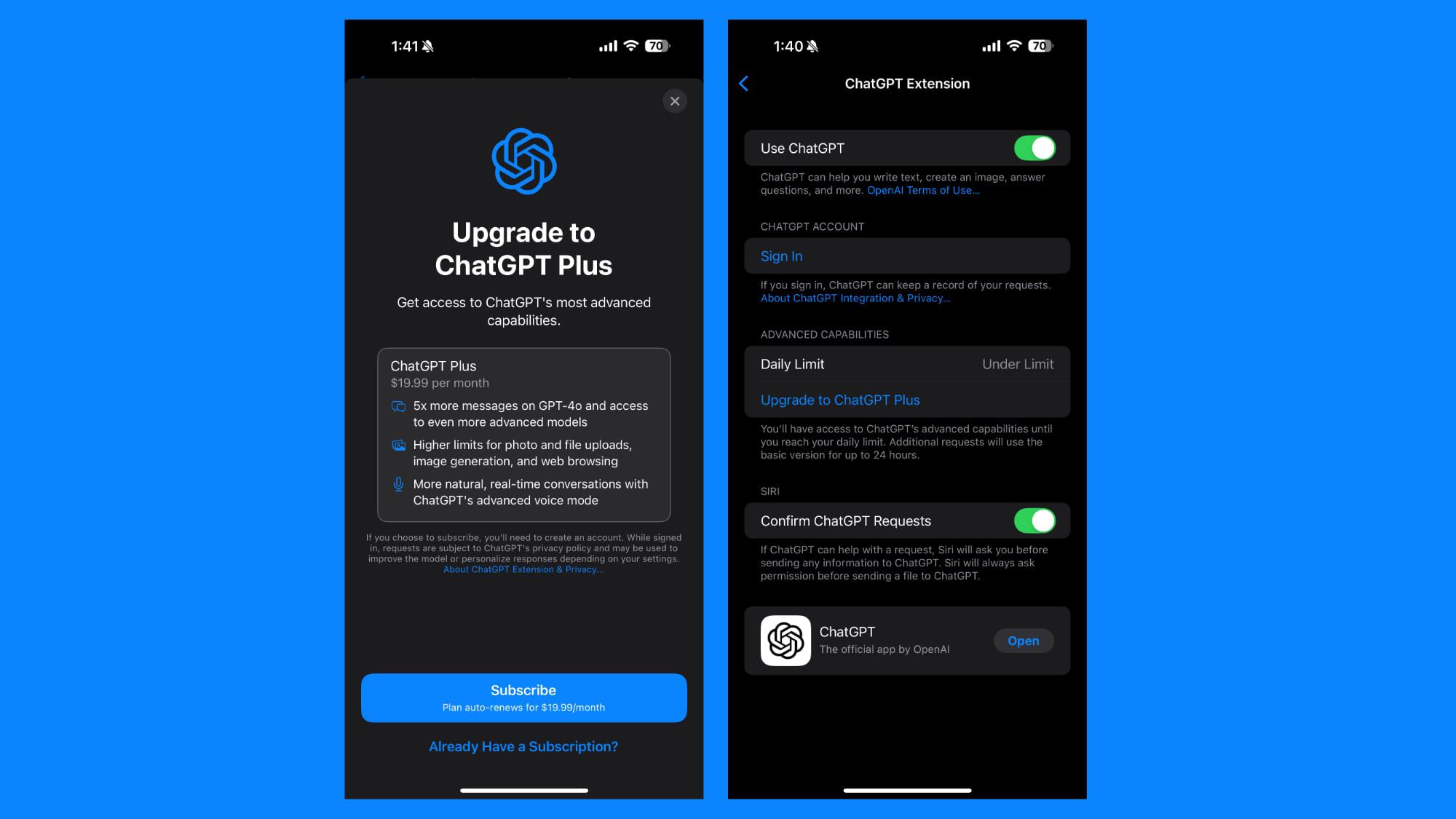
iOS 18.2 Beta 2 Shows Siri ChatGPT Limit, Offers 'Plus' Upgrade Option
With the second beta of iOS 18.2 that's available for developers today, Apple has further fleshed out the ChatGPT integration that's...
€€€
Discord Pie
iOS Developer

Alicja (@alicjaa_sa0) • Threads, Say more
678 Followers • 11 Threads • <3. See the latest conversations with @alicjaa_sa0.
 www.threads.net
www.threads.net
Tim
Miembro habitual
- Mensajes
- 35.058
- Reacciones
- 27.081
¿Lo soñé o dijeron que ChatGPT iba a ser gratis para los usuarios de Apple? Al final lo único que hacen es no tener que registrarse en OpenAI, pero por detrás es exactamente lo mismo que si usas ChatGPT por tu cuenta.

 www.forbes.com
www.forbes.com
Ya lo encontré. "Los usuarios de Apple tendrán acceso a la última versión de ChatGPT de forma gratuita". Toma, pues como todo el mundo.

Apple, ChatGPT, iOS 18: Here’s How It Will Work
The new integration will be fairly seamless inside conversations with Siri. When Siri detects that ChatGPT would be helpful for answering a question or completing ...
 www.forbes.com
www.forbes.com
Ya lo encontré. "Los usuarios de Apple tendrán acceso a la última versión de ChatGPT de forma gratuita". Toma, pues como todo el mundo.
Shhhhh... 
Tim
Miembro habitual
- Mensajes
- 35.058
- Reacciones
- 27.081
¿Y teniendo ChatGPT por detrás, lo único que han sabido integrar por el momento es resúmenes de texto?
Estoy ahora mismo con ChatGPT analizando dónde alojarme, desplazamientos, haciendo la planificación diaria de una semana de vacaciones, paso por paso. De auténtico escándalo. Esperemos que los que trabajan en la IA propia de Apple sean más ágiles que los que integran otras en su propio sistema operativo. Microsoft integró esto en todo Office y no son precisamente los más espabilados del mundo.
Estoy ahora mismo con ChatGPT analizando dónde alojarme, desplazamientos, haciendo la planificación diaria de una semana de vacaciones, paso por paso. De auténtico escándalo. Esperemos que los que trabajan en la IA propia de Apple sean más ágiles que los que integran otras en su propio sistema operativo. Microsoft integró esto en todo Office y no son precisamente los más espabilados del mundo.
Hinomura Krycek
Bayofilo

Europa avisa a Apple por el bloqueo geográfico de sus servicios
Protección del Consumidor y la Comisión Europea piden a Apple que elimine el geobloqueo de sus servicios multimedia


