Analog 7.1 Surround: The Final Frontier
If you use the 7.1 channel analog outputs, then you'll want to go into the TV / Device set-up screens to adjust the speaker levels, speaker size (large/small) and speaker delays. In a 7.1 channel system, it is ideal to have all speakers the same distance from the listener but reality and available placement options sometimes prevent that. The Analog Audio Output screen allows you to adjust these parameters (you get to it by clicking on the 5.1 or 7.1 output options in Analog Audio Output, under TV / Device Connection). Here you can selectively turn on or off any set of channels (and set the speaker to "small" or "large") just by clicking on the speakers in the set-up diagram. This allows you to set your system up in any configuration from two speakers to seven speakers with or without a subwoofer and the player will mix the soundtrack accordingly.
If you set the speakers to small, the crossover will send them only frequencies above 100 Hz. Set to large, the speakers get a full range signal. Speaker level adjustments are available in 1 dB increments from 0 to -6 db (front left/right) and 0 to -12 dB for the center and surrounds.
The center channel speaker delay can be adjusted from 0 to 5 milliseconds (ms) in .1 ms increments. The rear and side surrounds can be adjusted up to 15 milliseconds (also in .1 ms increments). The left and right speakers have no delay adjustment as these are the reference channels. Panasonic includes a handy reference table in the user manual that allows you to correlate distance to delay. For example, if the rear speakers are about 1.1 feet further from you than the main left and right speakers then you should adjust the delay for the rears to 1.0 ms.
The BD55's analog output configuration screen allows you to enable or disable channels, set delay times and configure speaker size visually.
I connected the 7.1 channel analog outputs up to an Onkyo TX-SR605 receiver's multi-channel input, and used our trusty Radio Shack analog SPL meter to set levels using the player's built-in pink noise test tone. When doing the set-up I noticed that only the main left and right outputs were active. I disabled the player's HDMI audio output in the TV/Device connection set-up menu, tried again and found that all 7.1 outputs were live. A couple of odd things came up during level calibration, though. When you adjust levels on the individual channels, the adjustment is not done in real time - it sounds like your adjustments are doing nothing. However, when the test tone cycles around again to that channel, you will hear the results of the level change. This makes set-up a bit awkward, but you'll get the hang of it. Also, there is a button on the speaker set-up screen that says "Complete." You must hit this button when you're done calibrating levels to save your changes. I think it would be better for Panasonic to label this "Save Changes" as this would be consistent with most other applications. I quit out of the configuration screen at least once without hitting "Complete" and lost my changes.






 , nos puede dar cuenta de su experiencia con el BD50 por analógico, que hasta la fecha creo que es más que satisfactoria.
, nos puede dar cuenta de su experiencia con el BD50 por analógico, que hasta la fecha creo que es más que satisfactoria. 








 Peasso de jeroglífico. A eso se le llama ahorrar recursos!
Peasso de jeroglífico. A eso se le llama ahorrar recursos!

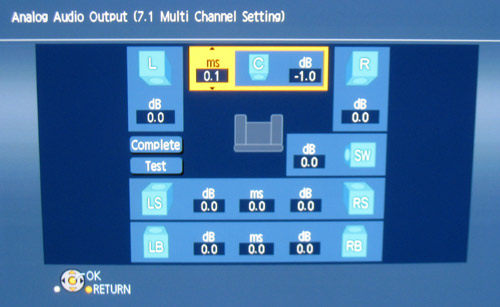
 .
.