Discord Pie
iOS Developer

Tiempo 
|


Tiempo 
|


Modos de Concentración 
|


Casa 
|


Texto en Vivo 
|



Memoji 
|



https://swcdn.apple.com/content/downloads/26/02/012-38308-A_T09BINQJZO/ktkggwae70k7cxffui52ggv4xd3xbpwuuw/InstallAssistant.pkgsudo /Applications/Install\ macOS\ Ventura\ beta.app/Contents/Resources/createinstallmedia --volume /Volumes/USB_16GB




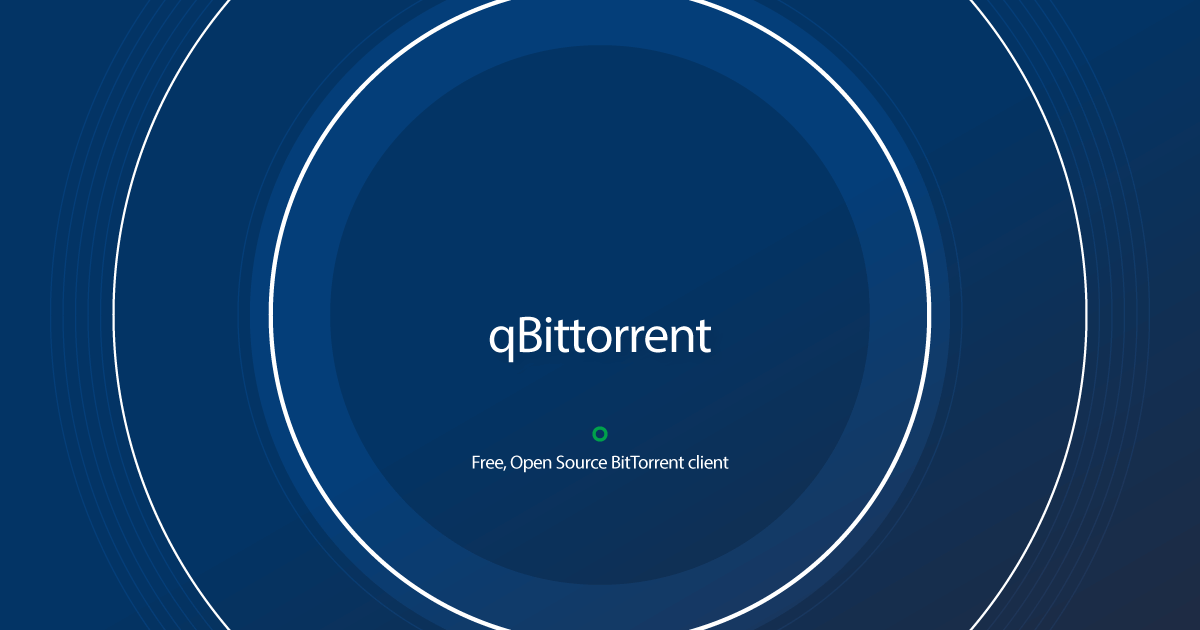



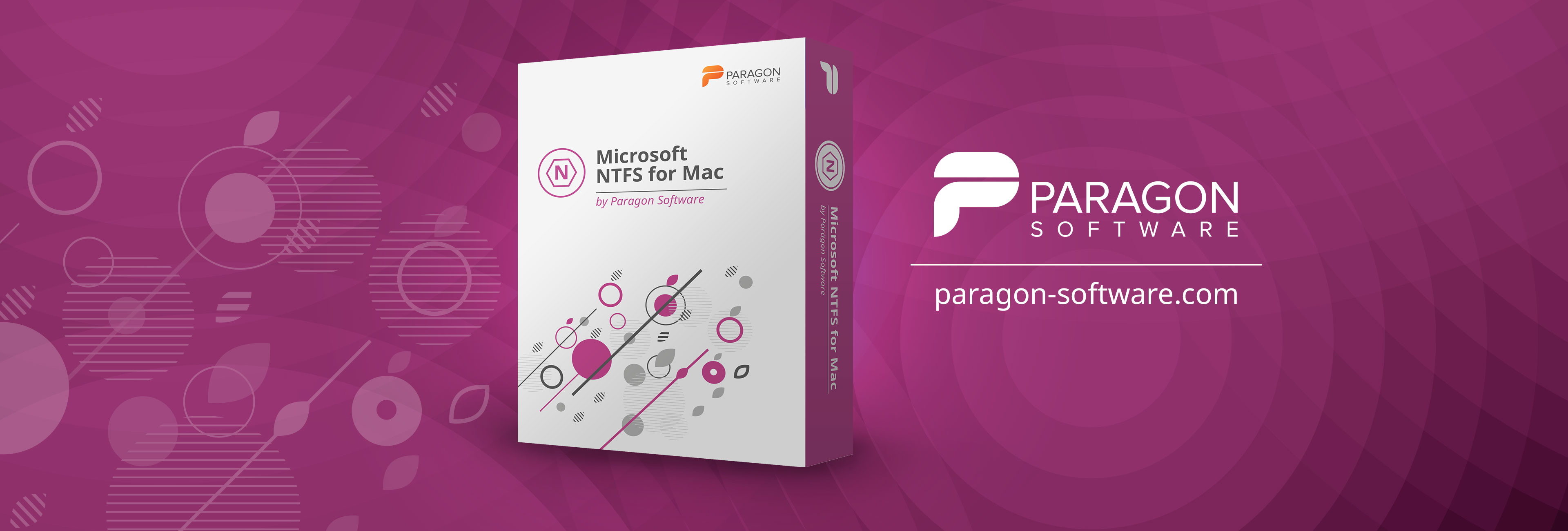




 view modifier in your SwiftUI apps. (85321941)
view modifier in your SwiftUI apps. (85321941) modifier. (81837128)
modifier. (81837128)Para el NTFS uso Mounty, ¿lo conoces?
Mounty for NTFS
Mounty for NTFS - a tiny tool for macOS to re-mount NTFS volumes in read-write mode.mounty.app



I've done some tests with macOS Ventura, and unfortunately Mounty is not working anymore. I have identified two issues here: The DiskArbitration framework (the Apple framework I am using internally) is not working with Ventura, it was already broken on Monterey. And my workaround - using mount scripts - is now failing on Ventura too - so I am a bit hopeless how to make it back working with new macOS version. I have filed feedback reports for both issues to Apple, so that it is raised to the attention of Apple engineers, but it's not in my hands anymore to fix it. We can only hope ...
If someone of you can get the mount command working on Ventura as I have stated in Background section above, please let me know.




https://swcdn.apple.com/content/downloads/38/20/012-43306-A_W9DB8VVCIJ/bc67zqs7nmctf0532u7x0getywayvn1zz1/InstallAssistant.pkgsudo /Applications/Install\ macOS\ Ventura\ beta.app/Contents/Resources/createinstallmedia --volume /Volumes/USB_16GB



























Al final he aprendido Vasco con este hilo.







