Install the app
How to install the app on iOS
Follow along with the video below to see how to install our site as a web app on your home screen.
Se debe tener en cuenta: This feature may not be available in some browsers.
Estás usando un navegador obsoleto. No se pueden mostrar este u otros sitios web correctamente.
Se debe actualizar o usar un navegador alternativo.
Se debe actualizar o usar un navegador alternativo.
macOS Catalina
- Autor Discord Pie
- Fecha de inicio
-
- Etiquetas
- 2019 apple catalina macos macos 10.15 macos catalina sidecar
cromwell
Miembro habitual
- Mensajes
- 6.566
- Reacciones
- 2.253
macOS Catalina 2: Ahora va la buena
Espero que no
Se sabe como se llama el siguiente OS?
No se sabe. Los rumores dicen que será la última versión de macOS 10, y que en 2021 se lanzará macOS 11 para celebrar el 20º aniversario de macOS.
Así que lo más normal es que le pongan el nombre de algún lugar de California:
- Marin
- Monterey
- Sacramento
- Sequoia
- Sonoma
- Tahoe
- Ventura



Hinomura Krycek
Bayofilo
macOS Agripina.macOS Catalina 2: Ahora va la buena
Disponible Mac OS Catalina 10.15.4
macOS Catalina 10.15.4 introduces iCloud Drive folder sharing, Screen Time communications limits, Apple Music time-synced lyrics view, and more. The update also improves the stability, reliability, and security of your Mac.
Finder
- iCloud Drive folder sharing from Finder
- Controls to limit access only to people you explicitly invite or grant access to anyone with the folder link
- Permissions to choose who can make changes and upload files and who can only view and download files
Screen Time
- Communication limits for controlling who your children can communicate with and be contacted by throughout the day and during downtime
- Playback control of music videos for your children
Music
- Time-synced lyrics view for Apple Music, including the ability to jump to your favorite part of a song by clicking a line in lyrics view
Safari
- Option to import Chrome passwords into your iCloud Keychain for easy AutoFill of your passwords in Safari and across all your devices
- Controls for duplicating a tab and for closing all tabs to the right of the current tab
- HDR playback support on compatible computers for Netflix content
App Store with Apple Arcade
- Universal Purchase support enables the use of a singular purchase of a participating app across iPhone, iPod touch, iPad, Mac, and Apple TV
- Recently played Arcade games appear in the Arcade tab so you can continue playing on iPhone, iPod touch, iPad, Mac, and Apple TV
Pro Display XDR
- Customized reference modes that you can tailor to specific workflow needs by selecting from several color gamut, white point, luminance, and transfer function options
Accessibility
- Head pointer preference for moving a cursor on the screen based on the precise movements of your head
This update also includes bug fixes and other improvements.
- High Dynamic Range output to HDR10-compatible third-party displays and TVs connected with DisplayPort or HDMI
- OAuth authentication support with Outlook.com accounts for improved security
- CalDav migration support when upgrading to iCloud reminders on a secondary device
- Resolves an issue where text copied between apps may appear invisible when Dark Mode is active
- Fixes an issue in Safari where a CAPTCHA tile may display incorrectly
- Resolves an issue where Reminders may send notifications for completed reminders
- Fixes an issue with screen brightness for the LG UltraFine 5K display after waking from sleep
Disponible Mac OS Catalina 10.15.4
Instalado (build 19E266), aunque hacía tiempo que no veía los servidores de Apple tan lentos para descargar.
También he actualizado Xcode a la versión 11.4, que es otro tocho de descarga, y más tocho de instalación.




Última edición:
Tim
Miembro habitual
- Mensajes
- 35.186
- Reacciones
- 27.225
Estaba pensando ahora si no aprovechar, en cuanto termine de editar la última sesión de fotos que tenía pendiente, para actualizar a macOS Catalina.
¿Opiniones?
He ido a la web de Apple a ver las novedades:

Música - Nada
Televisión - Nada
Podcasts - Nada
Sincronización - Nada
Fotos - Nada
Notas - Nada
Recordatorios - Nada
Safari - Nada
Mail - Nada
Sidecar - Nada
...
Aparte de que trae modo oscuro, ¿alguna novedad que valga la pena o actualizo por actualizar para pasar un ratillo probando?
¿Opiniones?
He ido a la web de Apple a ver las novedades:

macOS Catalina - Prestaciones
Todas las prestaciones y mejoras de macOS Catalina para Mac.
www.apple.com
Música - Nada
Televisión - Nada
Podcasts - Nada
Sincronización - Nada
Fotos - Nada
Notas - Nada
Recordatorios - Nada
Safari - Nada
Mail - Nada
Sidecar - Nada
...
Aparte de que trae modo oscuro, ¿alguna novedad que valga la pena o actualizo por actualizar para pasar un ratillo probando?
Discord Pie
iOS Developer
Mira el primer post de este hilo y verás todas las novedades de Catalina y de cada una de sus respectivas actualizaciones.Estaba pensando ahora si no aprovechar, en cuanto termine de editar la última sesión de fotos que tenía pendiente, para actualizar a macOS Catalina.
¿Opiniones?
He ido a la web de Apple a ver las novedades:

macOS Catalina - Prestaciones
Todas las prestaciones y mejoras de macOS Catalina para Mac.www.apple.com
Música - Nada
Televisión - Nada
Podcasts - Nada
Sincronización - Nada
Fotos - Nada
Notas - Nada
Recordatorios - Nada
Safari - Nada
Mail - Nada
Sidecar - Nada
...
Aparte de que trae modo oscuro, ¿alguna novedad que valga la pena o actualizo por actualizar para pasar un ratillo probando?
Aparte de que trae modo oscuro, ¿alguna novedad que valga la pena o actualizo por actualizar para pasar un ratillo probando?
Si es por pasar el rato... ¡adelante!
Pero con una copia de seguridad doble de tus datos, que lo mismo acabas como yo enviando el equipo al servicio técnico.



Tim
Miembro habitual
- Mensajes
- 35.186
- Reacciones
- 27.225
Ayer acabé todas las sesiones que teníamos pendientes de revelar. Todo entregado a los clientes (online, claro). Así que revisé que estuviese ok la copia de Time Machine y que mejor momento para probar que un confinamiento, no voy a tener más tiempo que estos días en muchos años 

Ojalá...
Tim
Miembro habitual
- Mensajes
- 35.186
- Reacciones
- 27.225
Ya estoy en Catalina.
Vaya bombardeo de popups me ha salido al iniciar sesión:
- ¿Dejas que Chrome muestre notificaciones?
- ¿Dejas que Evernote muestre notificaciones?
- El índice de Mail está corrupto, cierra Mail.
- ¿Dejas que Lightroom acceda a Descargas?
- ¿Dejas que Lightroom acceda a Documentos?
- ¿Dejas que Photoshop acceda a Descargas?
- ¿Dejas que Photoshop acceda a Documentos?
- ...
Madre mía!!!
Y primer detalle que ha cambiado, a ver si alguien sabe cómo cambiarlo. Estoy escribiendo esto mismo, antes le daba al botón de inicio (en el teclado la flecha para arriba que lleva un guión encima de la flecha) e iba al inicio de la frase. Ahora me va al inicio de la página. ¡¡Argh!! Juro que es una de las teclas que más uso.
Vaya bombardeo de popups me ha salido al iniciar sesión:
- ¿Dejas que Chrome muestre notificaciones?
- ¿Dejas que Evernote muestre notificaciones?
- El índice de Mail está corrupto, cierra Mail.
- ¿Dejas que Lightroom acceda a Descargas?
- ¿Dejas que Lightroom acceda a Documentos?
- ¿Dejas que Photoshop acceda a Descargas?
- ¿Dejas que Photoshop acceda a Documentos?
- ...
Madre mía!!!
Y primer detalle que ha cambiado, a ver si alguien sabe cómo cambiarlo. Estoy escribiendo esto mismo, antes le daba al botón de inicio (en el teclado la flecha para arriba que lleva un guión encima de la flecha) e iba al inicio de la frase. Ahora me va al inicio de la página. ¡¡Argh!! Juro que es una de las teclas que más uso.
Tim
Miembro habitual
- Mensajes
- 35.186
- Reacciones
- 27.225
@Tim, como has comprobado macOS Catalina es obsesivo en cuanto a la privacidad. Te queda un tiempo hasta ajustarlo a tu gusto y aprendas a convivir con esa obsesión...
Para lo del teclado, se me ocurren varias cosas:
Prueba con Ukelele, es un editor del layout de teclado para Mac que te permite personalizarlo a tu gusto.
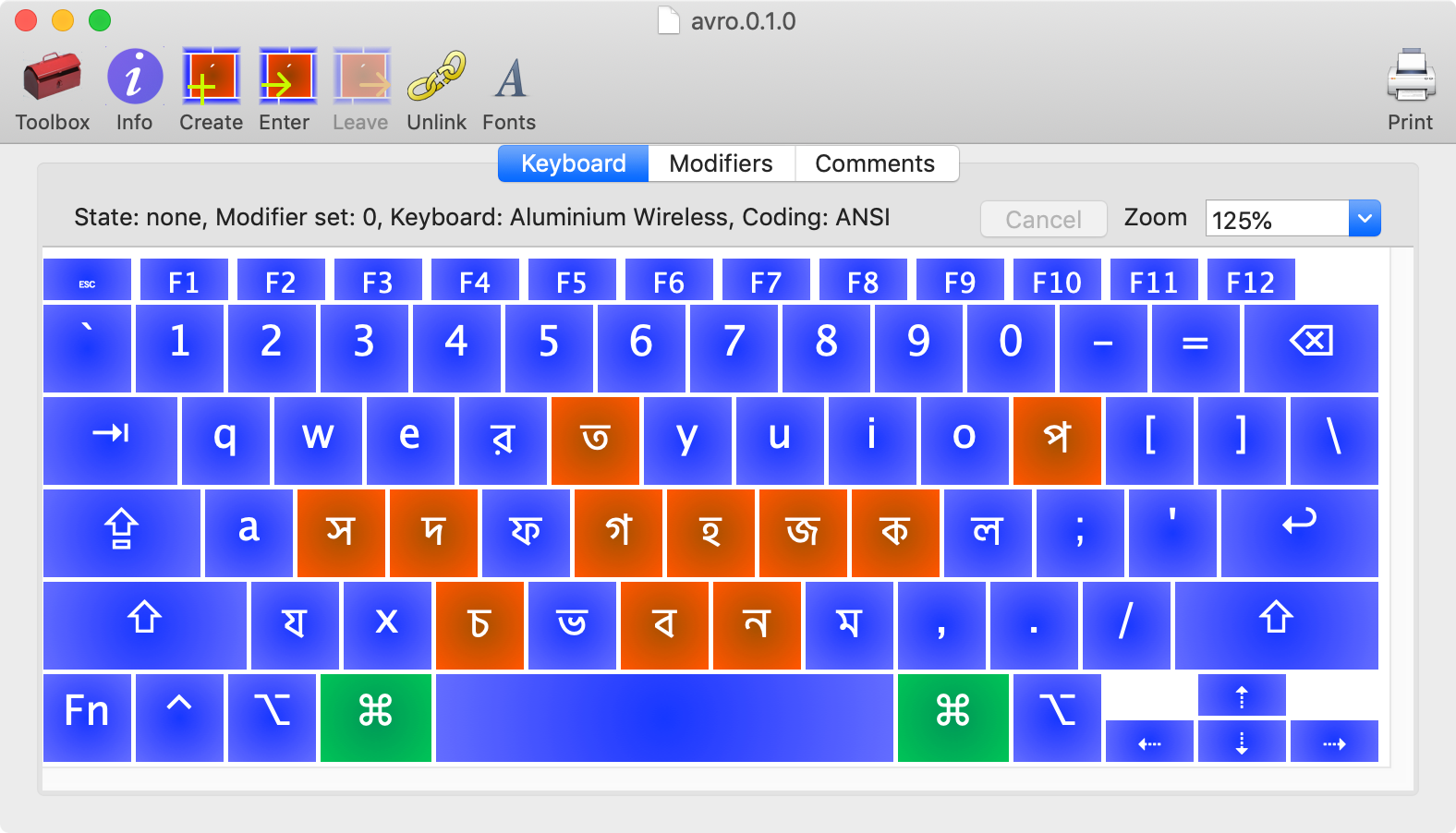
 software.sil.org
software.sil.org
Puedes probar también Better Touch Tool
 folivora.ai
folivora.ai
Y en este artículo, hay un usuario que cuenta cómo el teclado en macOS Catalina para que funcione como en Linux



Para lo del teclado, se me ocurren varias cosas:
Prueba con Ukelele, es un editor del layout de teclado para Mac que te permite personalizarlo a tu gusto.
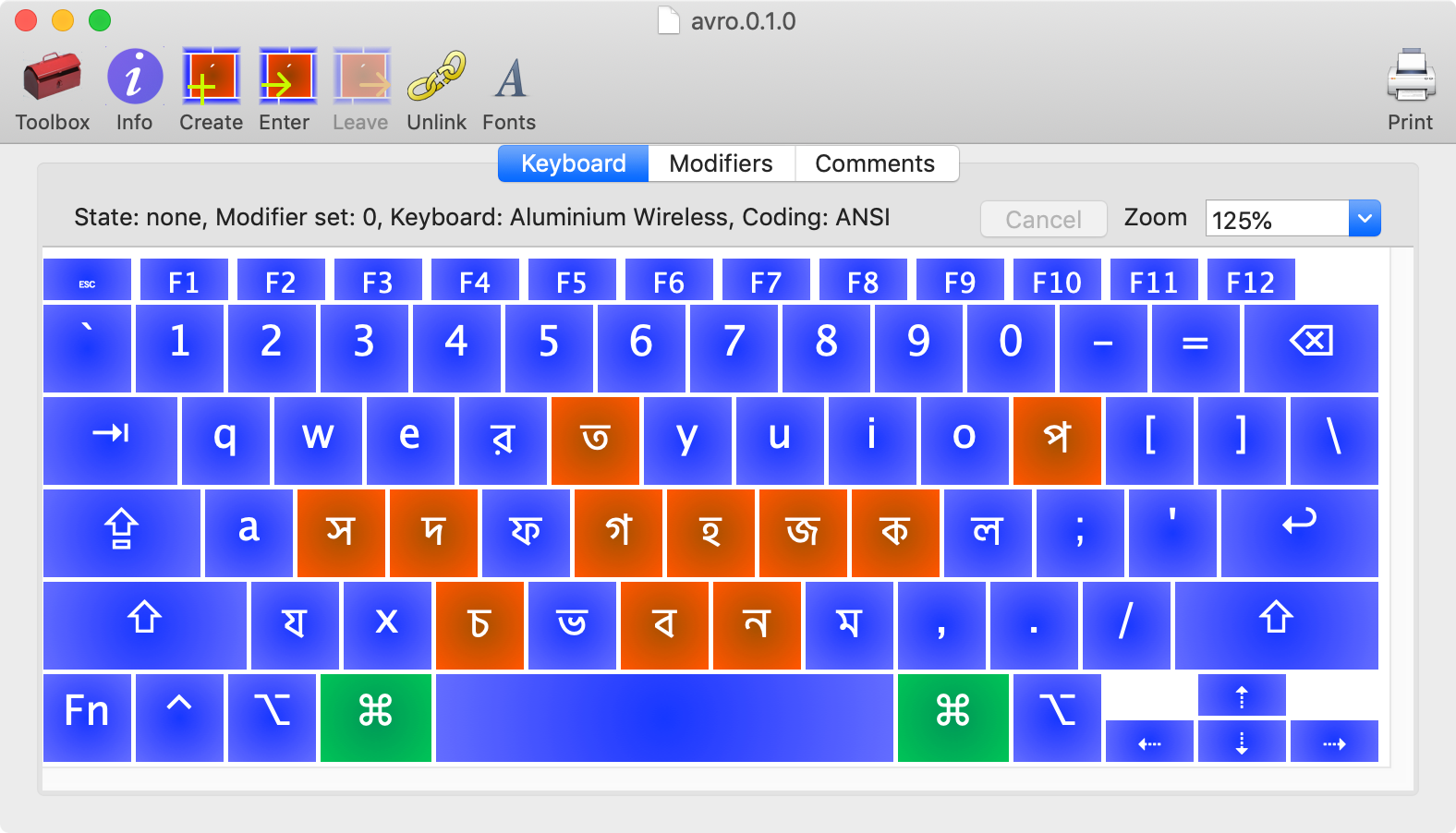
Ukelele - Keyboard Layout Editor for macOS
Ukelele is a user-friendly Unicode Keyboard Layout Editor for macOS, making the tedious, error-prone task of editing XML-based keyboard layouts a breeze.
Puedes probar también Better Touch Tool
folivora.ai - Great Tools for your Mac!
Y en este artículo, hay un usuario que cuenta cómo el teclado en macOS Catalina para que funcione como en Linux



Discord Pie
iOS Developer
Ctrl+A/E es muy primitivo. Yo solo uso eso en la terminal. Para el resto uso cmd+[flecha del teclado] para ir al final o inicio de algún texto.¿Pero es un cambio que hace el sistema operativo? Nunca me había pasado. Ahora creo que se hace con Control-A y Control-E, luego pruebo.
Tim
Miembro habitual
- Mensajes
- 35.186
- Reacciones
- 27.225

Mac keyboard shortcuts - Apple Support
By pressing certain key combinations, you can do things that normally need a mouse, trackpad, or other input device.
Ahí es donde vi lo de Control-A y Control-E
Antes me funcionaba como dices tú pero con Home y End. Pruebo luego con las flechas entonces. Pero es algo que me cambió la actualización
Discord Pie
iOS Developer
Ojo con esto:

 www.macrumors.com
www.macrumors.com

Some Users Experiencing System Crashes on macOS 10.15.4, Especially During Large File Transfers
A sizeable number of Mac users are experiencing occasional system crashes after updating to macOS Catalina version 10.15.4, released a few weeks ago....



