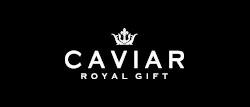Discord Pie
iOS Developer
2 horitas…
Joer, si antes lo digo.2 horitas…
Más allá del tamaño, batería y capacidad "de entrada", ¿hay más diferencias entre el pro y el pro max?

El botón para la cámara de fotos mola, era muy necesario, siempre lo eché de menos. Ahora mismo los de Samsung:
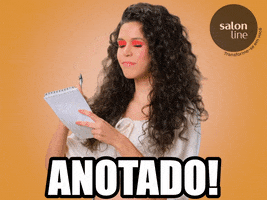









Lo puedes comprar, pero no los hace Apple directamente.Ya podrían hacer uno de ORO de VERDAD…
Lo puedes comprar, pero no los hace Apple directamente.